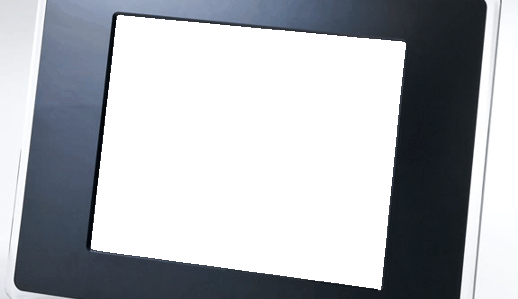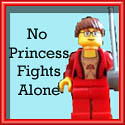kindle review
January 31st, 2010I’ve had my Kindle for about a month, so here are some initial reactions.
- The screen really is very comfortable to read, far more so than a computer screen for extended periods. It’s not great in dim light, such as some of the metro platforms — enough so that I bought a reading light that fits in the case with it.
- It’s a great one-handed reading experience — far better than a book or newspaper for standing on the metro reading with one hand and holding onto the pole with the other. I think Apple is just wrong is saying that buttons are bad. (It doesn’t solve the problem of what to do when the train is so packed that there’s no room to read anything — podcasts are still the best solution for that.)
- I still have a pile of unread books (the pulp and ink kind) next to my bed.
- I’ve only bought a few books for it so far — but there are plenty of public domain books available through Feedbooks. While the publishers think Amazon is selling books for way too little, most readers seem to think they’re charging too much for something with no physical production or distribution costs.
- Traveling with it is terrific, as I read fast and get tired of hauling books around. But it’s annoying to be told to turn it off for takeoff and landing.
- I have been using it for a fair amount of work reading, rather than printing out stacks of paper to carry back and forth. Almost always, this means sending a .pdf or .doc file to Amazon to convert. They do a good job with text, and images come through fine, but tables are a mess. While it can now read .pdf files directly, the text winds up very small, which I can’t tolerate for very long. And there’s no zoom function. When I know a document has tables that I’m going to need, I’ve been loading both the pdf and converted versions so I can flip between the two. It’s pretty kludgy.
- The most annoying part of using it for technical reading is that there’s no way to flip to the endnotes or references and back– I hadn’t been aware of how much I do that until I couldn’t do it. It may be possible to do this with documents that have been “published” for the Kindle, as opposed to converted pdfs, but I don’t know of any research shop that is putting out ebook versions in addition to pdf. (I’ll be interested in seeing tomorrow whether anyone quickly converts the budget documents into ebooks.)
- I bought a case for it, although I’m not sure that one is really needed.
Update: The budget documents don’t appear to be posted as ebooks anywhere, but the Economic Report of the President is. I approve.